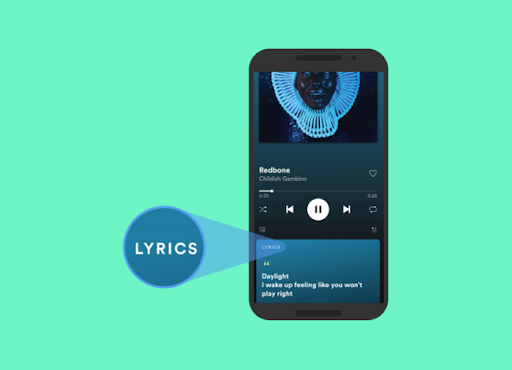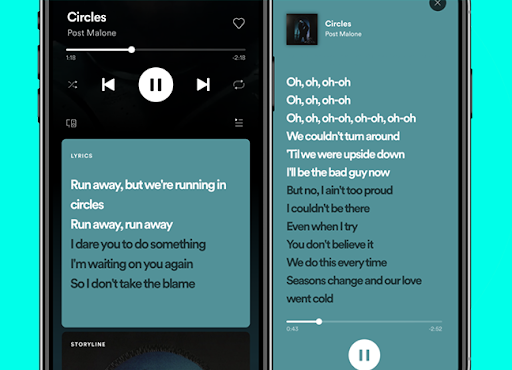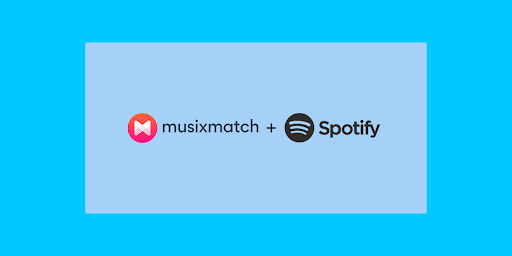Lyrics have become one of the most important ways your fans connect with you and your music. That’s why making your lyrics accessible to fans is a no-brainer, especially on streaming platforms like
Spotify.
But what’s the best way to get your lyrics up?
In this article, we’ll show you everything there is to know about how to get lyrics on Spotify.
GET YOUR MUSIC SPOTIFY
We assume this goes without saying, but before you can add lyrics to your tracks, you’ll need to have uploaded your track to Spotify’s store.
You can only put your music on Spotify by using a music distributor (like MusicDigi). We make it super easy for you to upload your music to Spotify and other music streaming services like Apple Music and Deezer, all you have to do is create your new release via MusicDigi, upload the track and cover art, and select which stores you want us to deliver it to.
Get your music on Spotify
Once you’ve got your music in stores, you can take advantage of Spotify’s lyrics tools and other cool features for artists.
WHAT ARE SPOTIFY LYRICS?
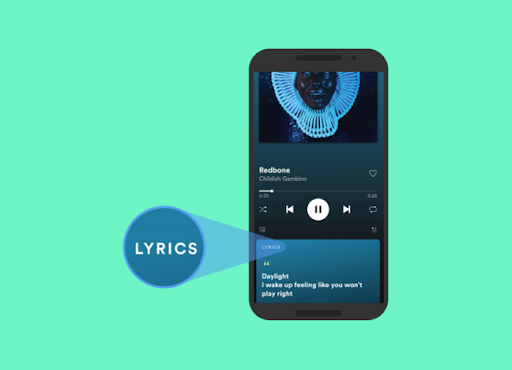
Spotify Lyrics is a new feature that allows you to add your lyrics to your music in the Spotify store. Users will see some of the lyrics displayed, as well as behind the scenes info on the song, making it a great way to boost engagement. Some songs can even be synced with the song as it plays just like karaoke, but this is only available in limited locations so far.
HOW TO SEE LYRICS ON SPOTIFY
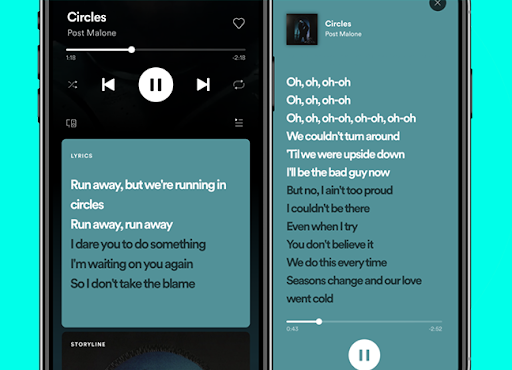
To view lyrics on songs, just click on the ‘behind the lyrics’ bar at the bottom of the screen. A tab with the lyrics and info will pop up, but only when it’s available on a given song (not all songs have this info available yet).
HOW TO GET YOUR LYRICS ON SPOTIFY
To get your lyrics on Spotify, you can use either Genius or Musixmatch. However, even if you do all the steps, your lyrics may not show unless you’re a more popular artist or your music gains traction. This is likely to change, though, as the feature rolls out, so it’s still worthwhile to follow through.
If you’re in an English speaking country, your lyrics will come straight from Genius. In other countries, Spotify has partnered with MusixMatch to provide lyrics. This might change in the future depending on licensing deals, so it’s a good idea to register with both.
HOW TO ADD LYRICS TO SPOTIFY USING GENIUS

To get your Genius Lyrics eligible for Spotify’s lyrics feature, you’ll need to do the following:
1. Create an account with Genius
2. Verify your account
3. Upload your complete lyrics
4. Gain traction and streams on Spotify
Don’t be down if your lyrics don’t show up - it’s still a new feature being handled between Genius and Spotify’s in-house team, so integration isn’t automatic. Most artists may not have enough traction yet to qualify, but this is sure to change with time as the feature expands. You can still add your own lyrics and timing using Musixmatch.
HOW TO ADD LYRICS TO SPOTIFY USING MUSIXMATCH
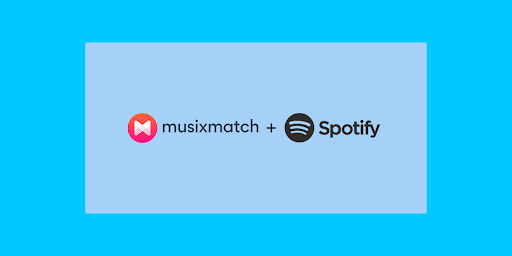
Registering your music with MusixMatch has a lot of benefits for artists. Not only does it link with Amazon Music and Google to boost search efficiency, but it also lets you
add your lyrics to Instagram stories.
Here’s how to sync your music using Musixmatch:
1. Get your verified artist profile from Musixmatch
here
2. Add your lyrics to Musixmatch
3. Download the mobile app and link it with Spotify
4. Search the song you want to sync
5. Click ‘play,’ then ‘sync lyrics’
6. Scroll to view lyrics as you listen
To Sum It Up
As a musician, adding your lyrics to your music in stores is a surefire way to boost engagement with your fans. Once you’ve got tracks in Spotify, you'll be able to take advantage of the lyrics feature and all the other great tools Spotify has to offer to artists.
Ready to release music and get paid?
Sign up to MusicDigi to release your music to all the major stores and streaming platforms, including Instagram and TikTok.