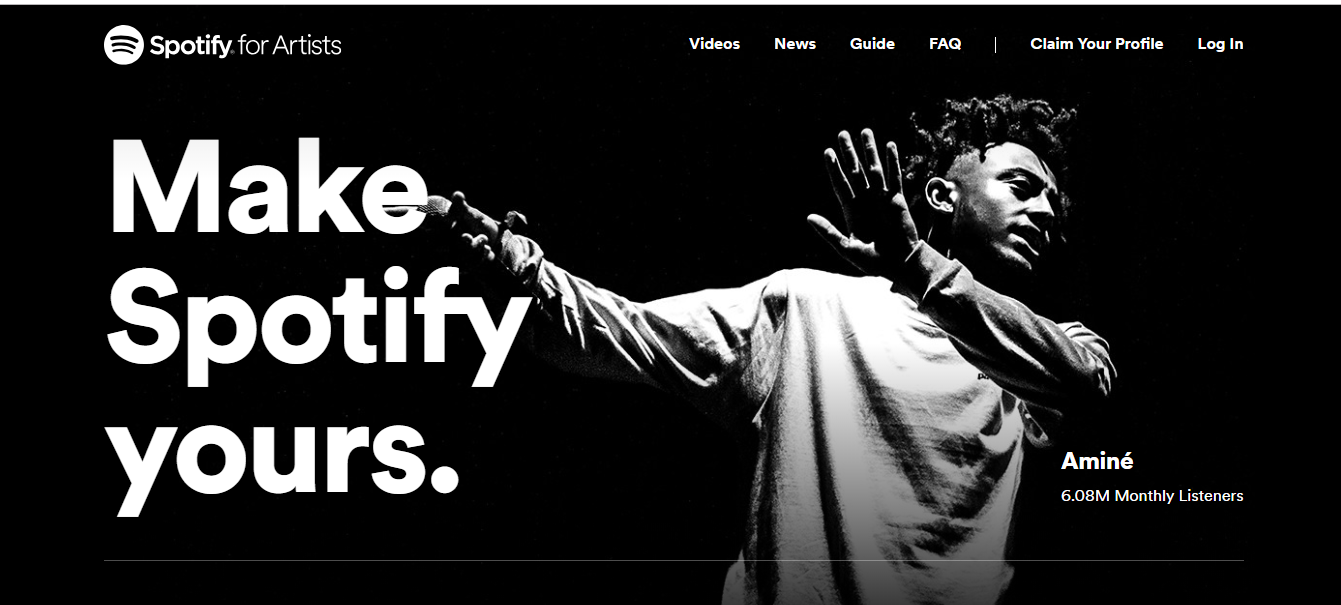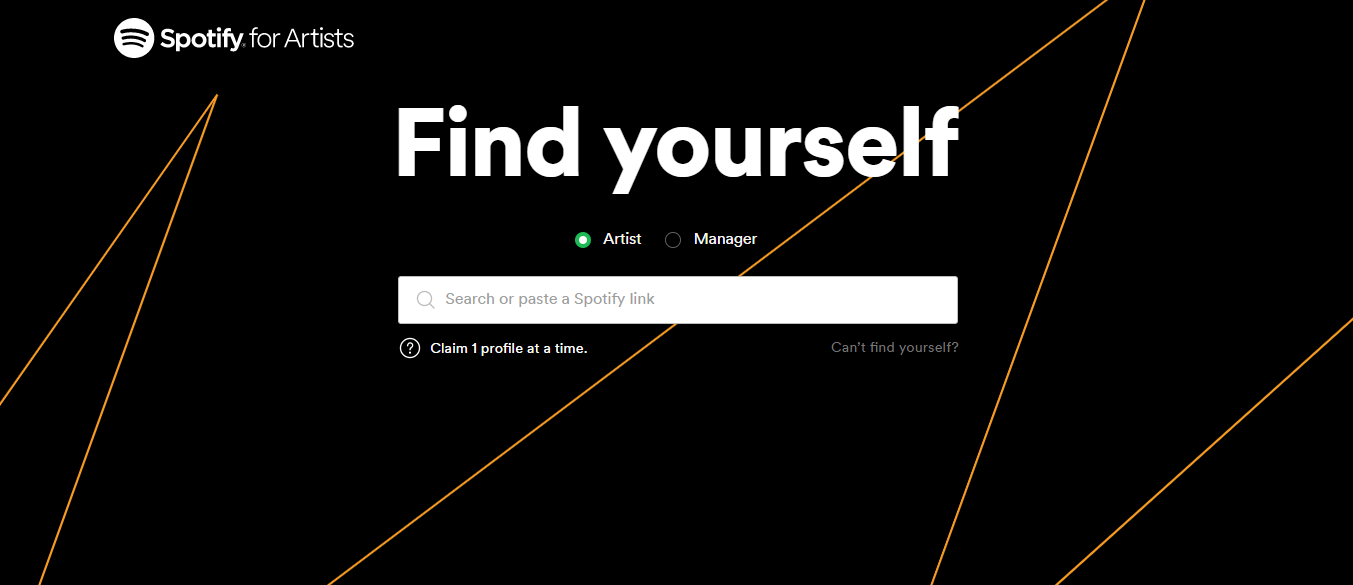Being a
verified artist on Spotify means a lot more than just getting a little blue check by your name. As an artist, Spotify verification opens the door to additional features and profile control. It can significantly assist with getting the attention of playlist curators, other major influencers, and help you in growing a sizable following.
First of all, you’ll, of course, need to
get your music on Spotify — MusicDigi delivers songs to Spotify (as well as Apple Music, Amazon, TikTok, and 150+ other platforms) as part of our digital distribution service.
How to Submit for Verification
Both artists and managers can submit an artist to be considered for verification. First, you need to go to
Spotify for Artists and click “Claim Your Profile.”
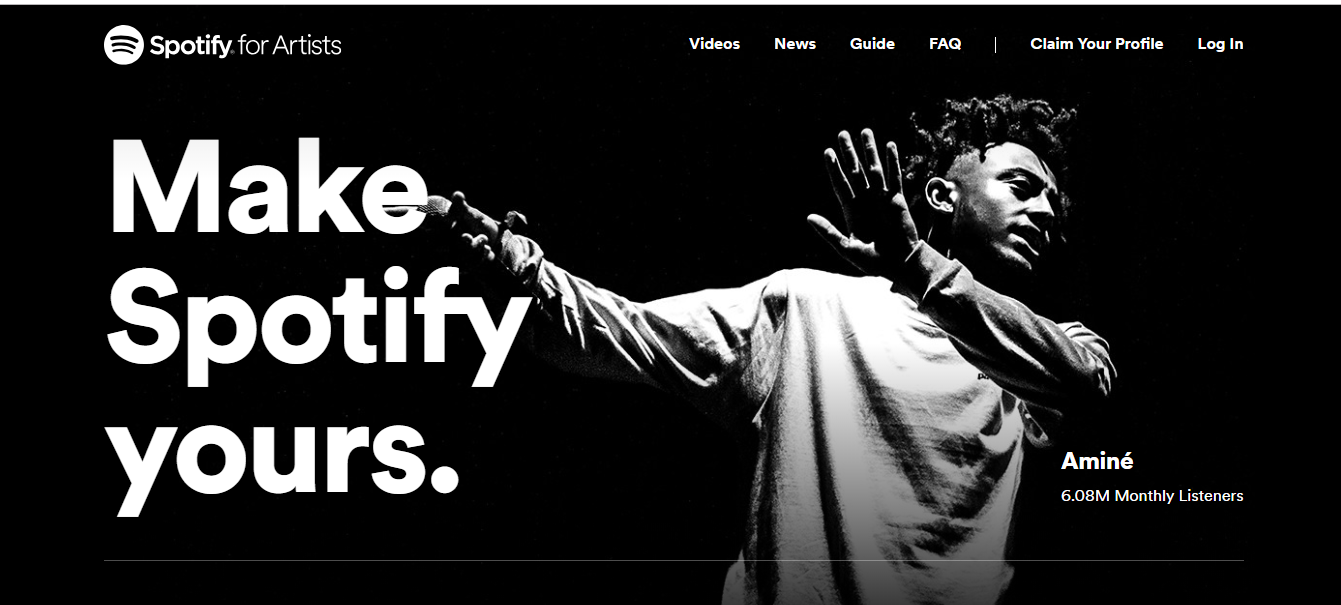
After you’ve taken that step, you’ll be directed to a page asking to submit your artist name. From there, you need to select if you’re the artist or the manager representing the artist.
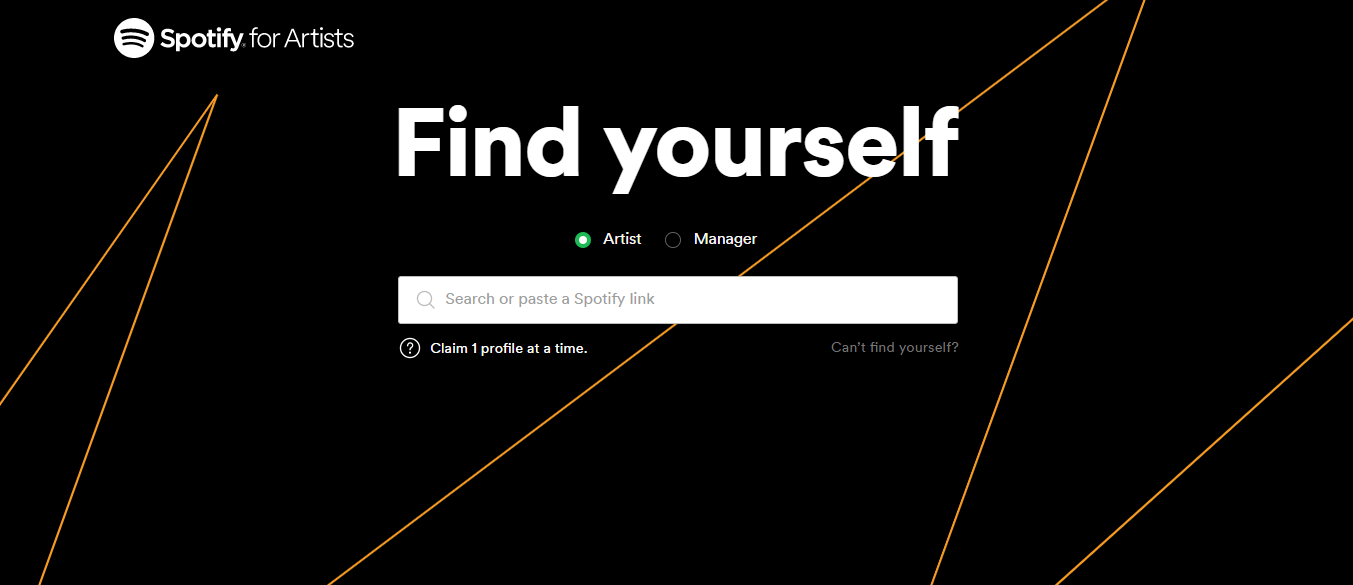
Once your request is granted, your artist profile will get the verified check mark and you'll get access to a number of great new benefits.
Why get verified as an artist on Spotify?
Spotify artist verification is important for a few reasons. Perhaps the most important has to do with
playlisting. Imagine all your followers being able to hear your new playlist or track at once with a single share. It is possible with verification. You will now be able to update your fans personally every time you have something new to share. You have all your fans at your fingertips.
ALSO READ: How to get your music in a playlist on Spotify or Apple Music.
In addition, once you’re verified on Spotify, you can:
- update your profile image through Spotify for Artists
- edit your artist biography in Spotify
- view streaming statistics for your top 200 songs
- utilize Artist’s Pick, which allows you to:
- pin an album, song or playlist to the top of your Spotify profile
- share your tour dates
- add custom images for Artist’s Pick featured items
Ready to get started?
Sign up to MusicDigi to release your music on Spotify, iTunes, and more.