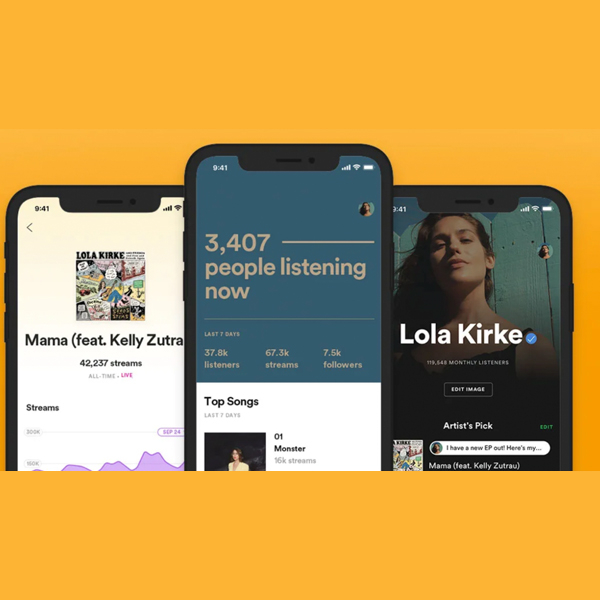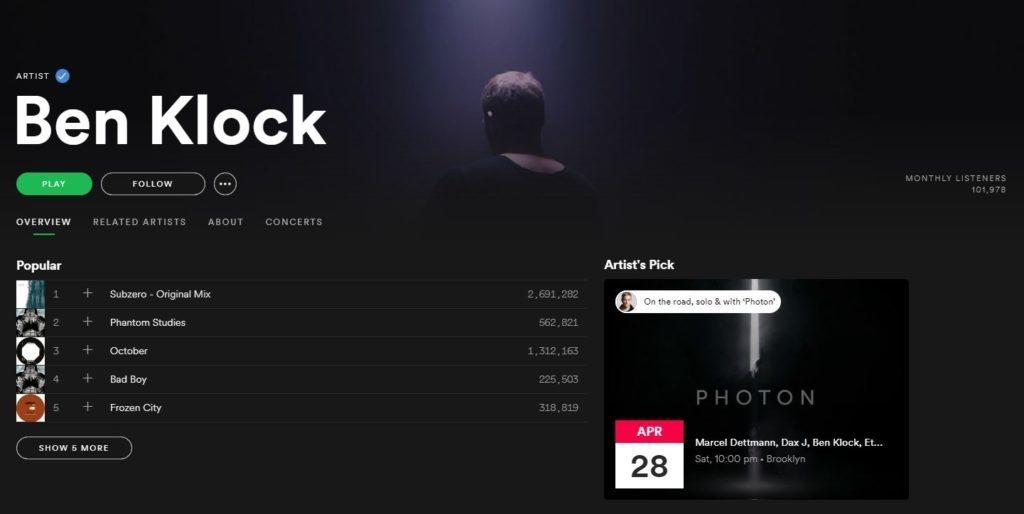Getting your music on Spotify through a digital distributor (like MusicDigi) can allow your fans to listen to your music and follow you on the most important streaming platform worldwide. However going the extra mile to buff-up your profile can be a big help when it comes to both getting more streams and more followers.
Your artist profile is one of the main channels listeners use to interact with both your music and your brand. So, you don’t want to simply set one up, you want to optimize it and really make the most of all the functionalities an artist profile has to offer you.
Here are 5 steps for making the most of your artist profile.
Request Spotify Artist Profile
First of all, if you don’t have a personal Spotify account yet, you have to create one. Then you can
request your artist profile here.
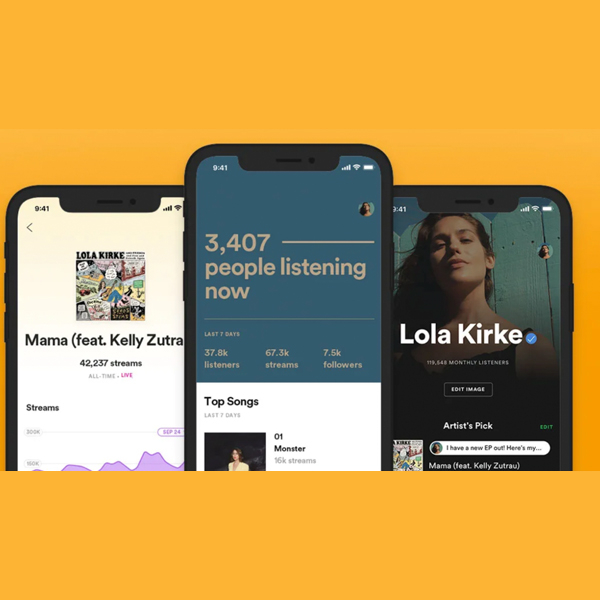
Once you have access to your profile, You can start by adding in a compelling artist bio and customizing your artist profile image. Here is where you want to share your journey as an artist — your milestones, and your achievements infused with the essence of who you are.
Promote your music with Spotify playlists
Whether it’s a playlist of artists who have inspired you or just a selection of your own songs, regularly sharing playlists on Spotify is one of the best ways to direct more attention to your music and grow your fanbase.
*You can see some tips from a previous post on
how to get your music into Spotify playlists*
Encourage your fans to follow your Spotify profile
There’s a number of ways you can increase your follower count on Spotify.
Embed a Follow Button
One way is to embed a Follow Button in your website to help fans find you and follow you more easily. It's easy as copying and pasting it into your site's code.
Utilize Pre-Save
Spotify's Pre-Save functions lets fans save a new release in their library so they can listen as soon as it is available. It's free and really simple to set up, and it even gives fans the option to follow you when they pre-save your music.
Merch
Another great feature of Spotify for Artists is the ability to sell your merch directly within the Spotify app. Through a connection with
Merchbar, you can list and sell your tees, vinyl, CDs, etc – right on your profile.
Display Your Live Shows
Through an integration with Ticketmaster, Songkick, Eventbrite, and AXS, your gigs will show up on your Spotify profile, and your fans will be notified via email about it. This helps turns your Spotify plays into ticket sales.
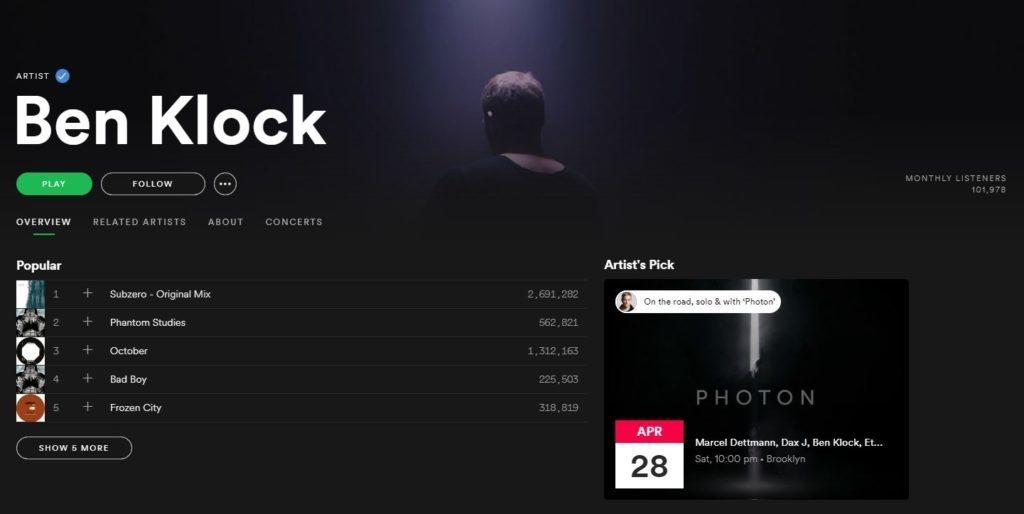
Find more info here: https://artists.spotify.com/faq/concerts
BONUS: Utilize artist social links on Spotify for Artists
Utilizing artist social links on Spotify for Artists can help you grow a deeper relationship with your listeners, so as soon as you have the opportunity, make sure to include links to your Instagram, Twitter, and Facebook on your artist profile.
Ready to release music and get paid?
Sign up for MusicDigi.